The Salesforce Spring’20 release is round the corner, and this means that all Salesforce and CRM enthusiasts will have access to the new pre-release orgs. In each release cycle, a ‘Treasure Hunt’ is kicking off where Trailblazers can quickly search for new features. Let’s go on a Treasure Hunt right now!
How should we get started? How to claim your Treasure Hunter Status? The answer – you can get all info on the official Release Readiness Trailblazers group on the Trailblazer Community.
Gems Discovered Already
Some examples of Spring ’20 treasures that have already been discovered are:
Assign Tasks To Queues
From now on, tasks can be assigned to queues. Previously, this was a pain task for most Salesforce professionals and enthusiasts.
Opportunity Contact Role In Processes
Processes can finally be triggered on an Opportunity Contact Role Record. Administrators were missing this feature for long and it is finally great to see Salesforce, the world’s number 1 customer relationship management organization, responding and providing this functionality.
‘Get Record’ Element In Flows
The new ability inside the ‘Get Record’ element in Flows lets all fields to be stored instead of choosing them one-by-one, which saves valuable time and efforts. Furthermore, this will prove to be extremely beneficial to bypass flow errors that happen because of not collecting a specific field from a record.
Salesforce Spring ’20 Features At A Glance:
Einstein Opportunity Scoring
From the New Year, you can add the Einstein Scoring lightning component to the page layouts. Previously, this was a paid feature but now it is made free. The feature makes use of Machine Learning and Artificial Intelligence to score your Opps of the probability of closing. In addition to this, Einstein Opportunity Scoring helps you find out why and what you can do to improve.
Clone Objects with Related Records
Undoubtedly, this was one of the most overdue of all features. The ability to clone a record while taking all of the related records is now accessible. In the past, it required custom functionality using Flow, Apex, or Apps. This will open a lot of opportunities for users to become more Salesforce efficient.
Talk to Salesforce like Alexa
Einstein Voice will now help you talk to Salesforce on the lines of Alexa! As demonstrated by Marc Benioff and Parker Harris at the Dreamforce 2019 Keynote, Einstein Voice will be made available as a Beta feature. It will let you make updates to Salesforce such as creating and updating records, with your voice.
URL Hacking Is Back
Do you remember the old days of URL Hacking? These were replaced with Actions when the Lightning Experience stole the limelight. Salesforce has brought back the functionality and this means that you can now prepopulate default fields in a new record.
Let us have look at an example:
In-App Guidance Improvements
Released back in Summer ’19, In-App Guidance allows organizations to start creating slick training, announcement, and onboarding processes directly in Salesforce. It gives users the ability to add a video into the pop-up prompt directly, specify the profile, and facilitate further customizations.
Advanced Sales Cadences
Sales Cadence tools are universally being used for supporting Business Development Representatives to perform the right steps to get in contact with a prospect.
Case Hover & Edit
This is an extremely easy-to-use and effective feature that is coming to the Salesforce Service Cloud for all case agents. Users can now enjoy the ability to quickly identifying case details and edit or delete them from within the List View directly. This, in turn, improves the efficiency of agents working on large numbers of cases.
Lightning Scheduler
A relatively new feature, Lightning Scheduler allows users the ability to quickly and effortlessly schedule meetings with their customers using the potential of Flow. In the Salesforce Spring ’20 Release, Salesforce has given users the ability for unauthenticated guests to use the feature to open up a whole new world of opportunities.
Empty the Recycle Bin in One Step
Users can now empty the Recycle Bin of their Salesforce org with a single click in Lightning Experience. In the past, users had to either choose individual items to delete or they had to make a switch to Salesforce Classic for permanently deleting all items at once. This change applies to Lightning Experience in Group, Essentials, Professional, Enterprise, Unlimited, Developer, and Performance Editions.
Customizable Participant Journey with Salesforce Surveys
Users can now personalize questions for their participants in a better and interactive way to get more value out of Salesforce Surveys. Moreover, users would now get the opportunity to view questions and pages based on their responses in the past. Questions can be dynamically customized by inserting responses from previous questions.
Sandbox Preview Information
The first and foremost thing that you must be aware of is how and when your Sandbox will be upgraded. This is really important as it will be the first opportunity when you’ll get the opportunity to test your system on the new release.
Salesforce has two release windows for Sandboxes that depends on whether your Sandbox is a “Non-Preview” or “Preview” instance. Two release dates for Sandboxes are 3/4th January & 14/15th February. It is highly recommended that you make sure that at least one of your sandboxes is a “Preview” instance.
Salesforce Spring ’20 Release Date
The next thing that we must be aware of is the date when your production instance will be upgraded to the Spring ’20 release. Cloud Analogy highly recommends that you should test all your main use cases in Salesforce before this data to make sure that everything continues to work.
Important Dates For Salesforce Spring ’20 Release
- The Sandbox Preview window for Spring ‘20 begins on January 3, 2020.
- The Release Date for Spring ’20 is February 14, 2020.
We’ve hoped you have enjoyed our summary of the new Salesforce Spring ’20 release.
Enjoy the Salesforce Spring ’20 Release!


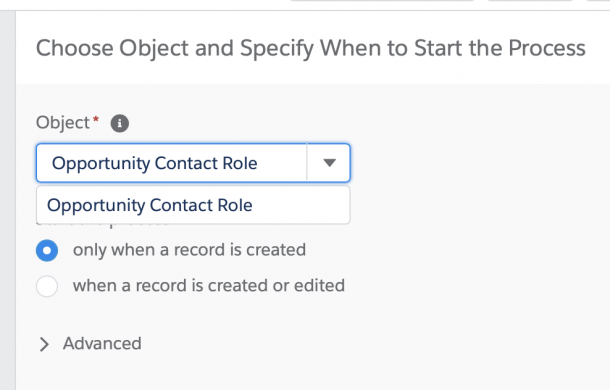
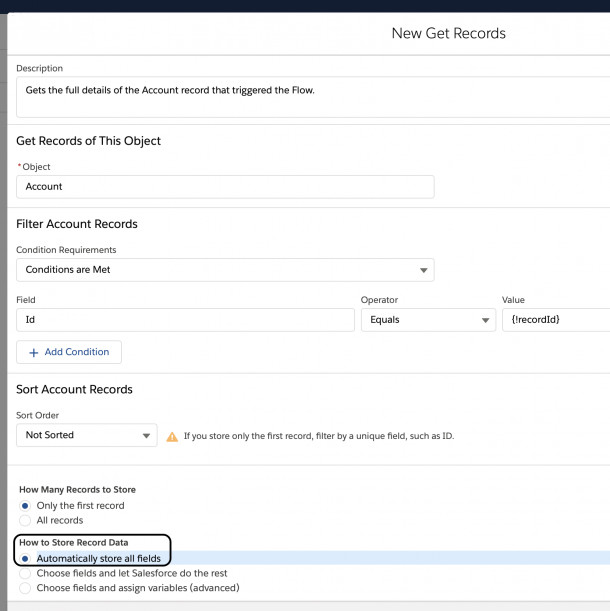
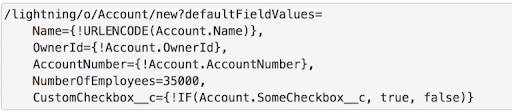







Recent Comments